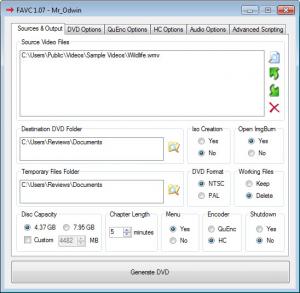FAVC
1.07
Size: 13.83 MB
Downloads: 5098
Platform: Windows (All Versions)
In case you have downloaded a movie from the Internet and you want to turn in into a video DVD, you may come up with a problem. That's because Windows doesn't include a reliable tool for turning video files into DVDs. Windows Movie Maker, the tool which comes with Windows, is very limited in features and may not please the average user.
On the other hand, FAVC is a much better application for converting video files into regular video DVDs, offering a multitude of features and options. After installing and launching the application, the user will be presented with a tabbed interface, each of them containing settings for a certain aspect of the DVD conversion process. The first thing to do is to add the desired video files into the program's interface.
After adding the desired video, the user will need to go through the program's tabs in order to customize the DVD creation process. There are numerous video and audio quality settings available and the user will be able to customize all of them down to the smallest detail possible. Even the background image of the DVD menu can be customized.
Having configured all the video and audio settings, it's time to create the actual video DVD. This can be done just by clicking on the Generate DVD button, located on the bottom of the interface.
Pros
It allows you to create a video DVD from almost any video file. Besides that, the tabbed interface is intuitive and practical to use. Furthermore, the user can customize the video and audio quality settings.
Cons
Some settings may be a bit difficult to understand by inexperienced computer users. FAVC allows you to turn any video file into a regular video DVD, using a wide range of quality settings.
FAVC
1.07
Download
FAVC Awards

FAVC Editor’s Review Rating
FAVC has been reviewed by Jerome Johnston on 14 Nov 2012. Based on the user interface, features and complexity, Findmysoft has rated FAVC 4 out of 5 stars, naming it Excellent